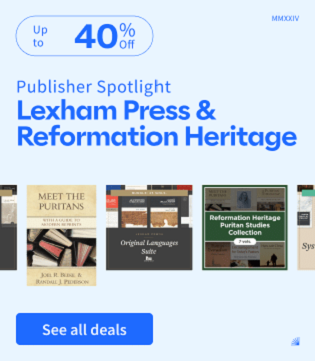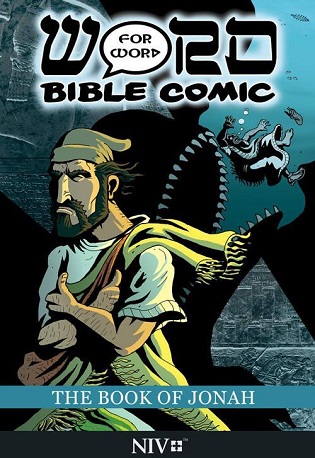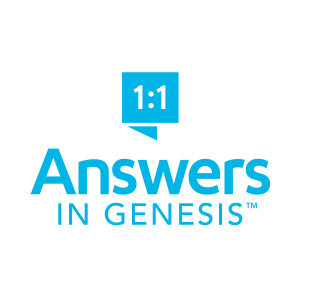Site Function
 Song Review
Song Review
Clicking this icon will take you to the "Now Playing" board on our forum where you can write a review for that particular song. This icon is located on the "Now Playing" section on the homepage, on the Album pages next to each song, on the Artist pages next to each of the Top Requested songs, and on the "Song" pages. This feature is for "Dead For Life" members only.
 Add To Favorites
Add To Favorites
This icon will add the song to your personal favorites list on your "MyPlot" page for quick and easy access. This icon is located under the "Now Playing" section on the homepage and on the "Artist", "Album" and "Song" pages next to each song. This feature is for "Dead For Life" members only.
 amazon
amazon
On our "Home", "Album" and "Song" pages, you will see the amazon button. It is a link to amazon.com where you may purchase the CD (Depending on availability), mp3 downloads, or any other product(s). By purchasing product(s) from amazon.com, after clicking the icon, Dead To Self Radio gets a small percentage which is used for purchasing music for the station.
 Request
Request
This is the Request icon used to request songs. Every visitor to the website can make 5 song requests per hour. These requests are played approximately 1 hour, or longer, after the request has been made (Due to randomization in the radio station software and Internet radio regulations). This icon is located next to each song on the "Artist", "Album", "Song", and "My Plot" pages. This feature is for "Dead For Life" members only.
 Time Until Request Available
Time Until Request Available
This icon replaces the Request icons when a song is not available for request due to being recently played or requested. If you hover your mouse over the icon, the time left until available for request will display in an info popup.
Hover over icon for example.
 Quick Play Request
Quick Play Request
This is the Quick Play Request icon to quick play request the song. When someone becomes a registered member of the site, they are allowed 1 Quick Play (QP) Request per day. Requests made using the QuickPlay buttons are played much quicker. As members become more active on the site, they earn more QPs. The main way to earn more QPs is through posting on the forum to get promoted to higher levels. 50 posts are required to reach the second level, 100 posts for the third level, 250 for 4th and 500 for the 5th (highest) level. QPs can also be obtained through donations to the station. Click here for more info. This feature is for "Dead For Life" members only.
 Time Until QP Available
Time Until QP Available
This icon replaces the Quick Play Request icons when a song is not available for QP due to being recently played or requested. If you hover your mouse over the icon, the time left until available for QP will display in an info popup.
Hover over icon for example.
 Request Unavailable
Request Unavailable
During exclusive shows, this icon replaces the Request and Quick Play Request icons. Requests are turned off fifteen minutes before and during each show and then become available once the show has concluded.

 Do Not Open 'til Christmas
Do Not Open 'til Christmas
From January 1st through November 30th, this icon will replace the Request and Quick Play icons next to all Christmas songs. Christmas songs will be available for request/QP during the month of December. These are located on the "Artist", "Album", "Song", and "My Plot" pages next to Christmas songs.
Review This Album
Next to the album art on each "Album" page (that you have not rated), you will see the Review This Album button. Click it to rate the album from 1 to 5 Skulls. You will also see the fields to write an album review but it is not required to rate an album. Just click the skull representing your rating and then hit the "Submit" button. Once you have rated or written a review for that album, you will no longer see the Review This Album button for that album. This feature is for "Dead For Life" members only..
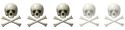
The Ratings icon shows the rating of each album. The average rating is displayed by the amount of Skulls filled in. If you hover over the Skulls, it will show the average rating out of five and then show how many people have rated it in parenthesis. The rating can be seen on the album pages next to the album art. If the album has not been rated, "Dead For Life" members will see "Be the first to rate this album" next to the album art on the "Album" page and non members will see "This album has not been rated".
Hover over icon for example.
Rating
1 = Hate It
2 = Don't Like It
3 = It's OK
4 = Like It
5 = Love It